The custom color selection feature is available across the platform to give you more control over the appearance of custom drawings and indicators with over 100 color choices available from the color palette and HEX code input options. Color options can be applied to any custom drawing tools, backgrounds, or candlesticks options available on the platform
To access the color selector feature, right-click on any drawing or indicator; or to personalize your chart window colors, click on the gear icon to the right of the timeframe button to open "preference" options.
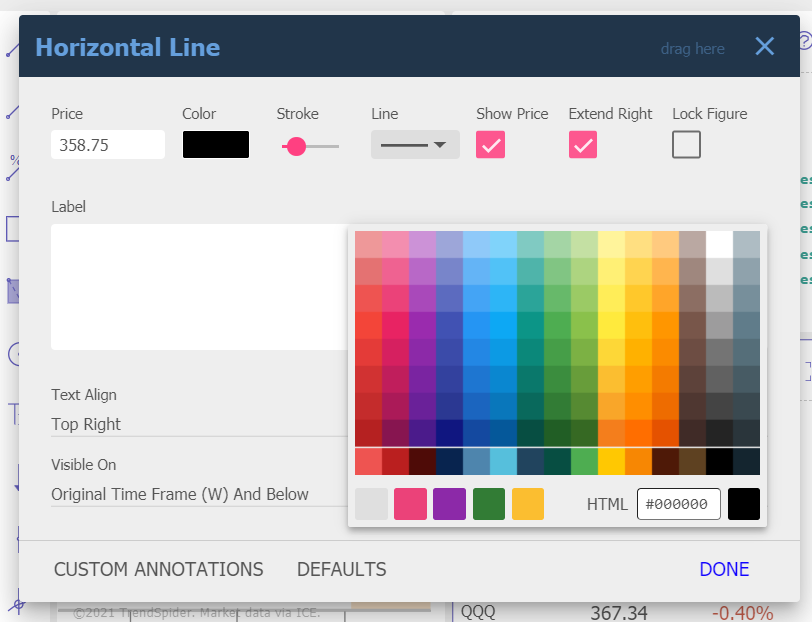
Up to 5 preferred custom colors can be saved from the color preference picker in the custom color selection list. Each time you input a custom color using its HEX symbol (or selecting from the color palette), you can add that color to your custom color list by clicking on the custom color sample box next to the HEX input field. HEX codes can be inputted without the “#” symbol.

Note: Your custom color list will be saved in your browser’s storage cache on your local computer and will not be available across different devices.
